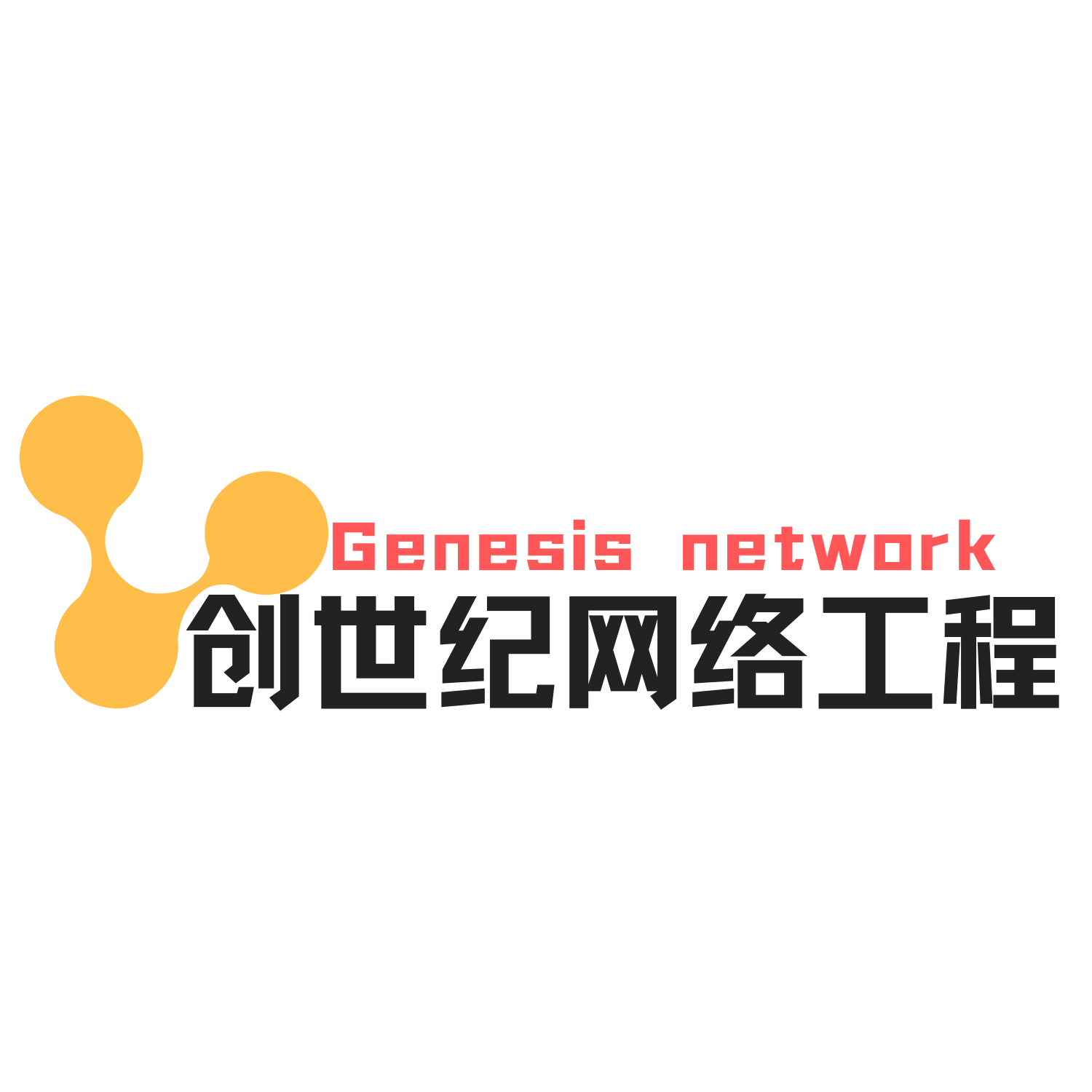it-tools 项目介绍
作为一名开发人员,我们在日常工作和学习中常常需要使用一系列小工具,如JSON格式化、JSON转表格、当前时间戳、XML格式化、SQL格式化、密码生成以及UUID生成等。通常情况下,我们会在网上搜索各种在线工具来满足这些需求。然而,这些在线工具虽然众多,却分散在各个网站,有些还存在登录和广告等繁琐问题。作为一名经常在编程世界里制造Bug的工程师,难道你不希望拥有一个属于自己的工具集吗?最近,我恰巧发现了一个名为IT-Tools的开源项目,它恰好包含了我们经常使用的所有工具。在本文中,我们将介绍IT-Tools的主要功能,并探讨如何使用Docker进行部署,Github项目地址:https://github.com/CorentinTh/it-tools
it-tools介绍:
IT-Tools是一个开源项目,旨在为IT从业者提供一个集成的在线工具。此项目具有功能全面,支持DOcker部署,官方部署后是英文版本的,这里用的是Docker Hub汉化版本,地址:https://hub.docker.com/search?q=qingfeng2336%2Fit-tools
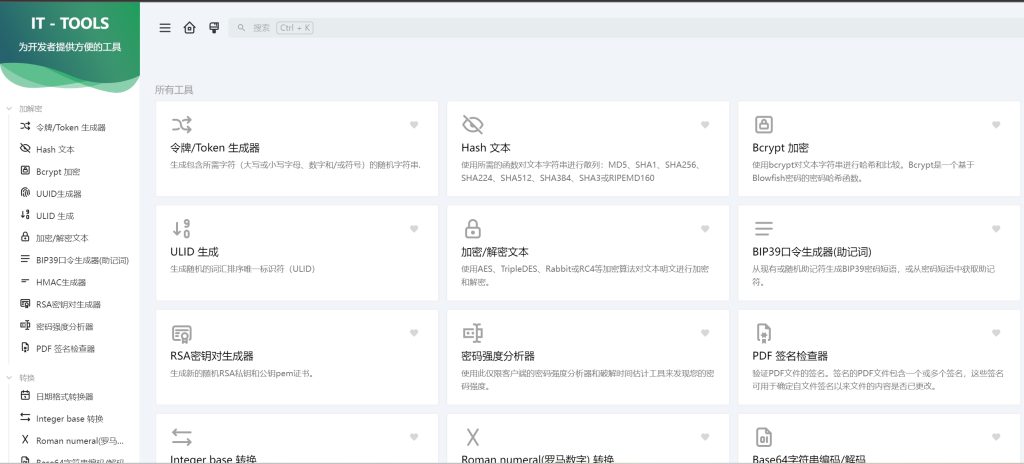
docker 部署:
- 作者给我们提供了两个镜像,我们可以根据自己的情况选择:
- From docker hub:
docker run -d --name it-tools --restart unless-stopped -p 8080:80 corentinth/it-tools:latest- From github packages:
docker run -d --name it-tools --restart unless-stopped -p 8080:80 ghcr.io/corentinth/it-tools:latest- 汉化版本的如下
docker run -d --name it-tools --restart unless-stopped -p 8080:80 qingfeng2336/it-tools:latest汉化仓库:https://github.com/lemon8866/it-tools/tree/translate
功能展示:
Demo地址:https://tools.help0564.com/

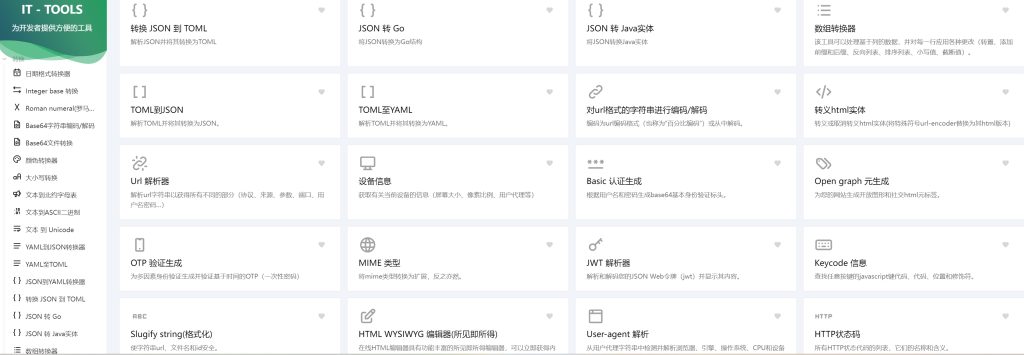

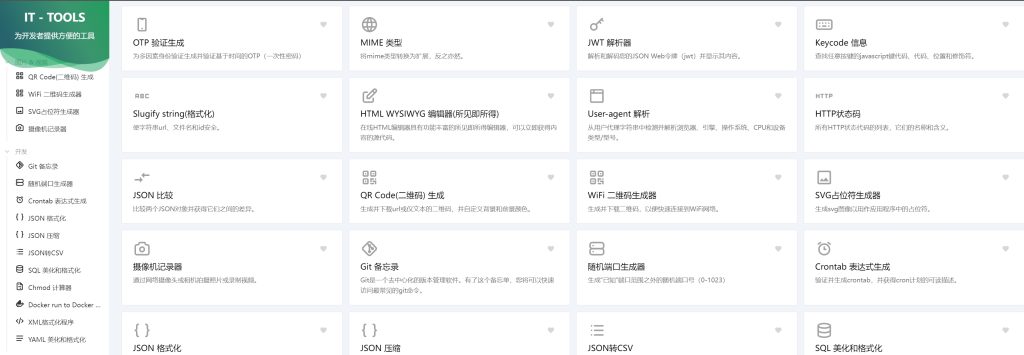
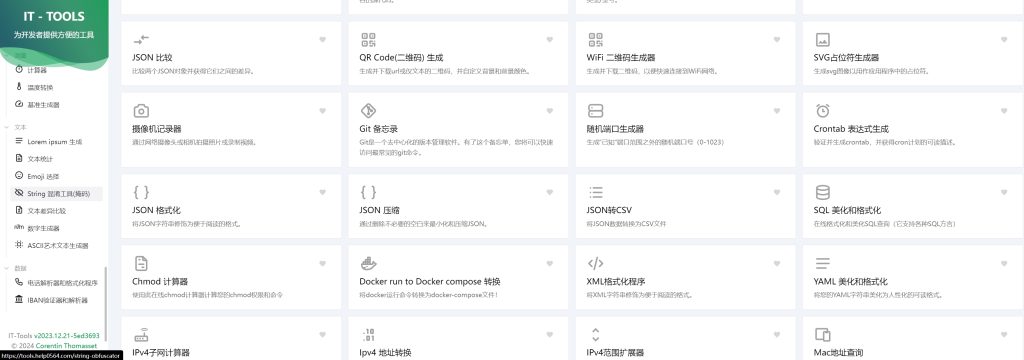
Docker部署开源Stirling PDF工具处理软件:https://www.hao0564.com/4534.html