Ubuntu桌面
全球排名第一的Linux操作系统(OS)Ubuntu桌面已被240多个国家/地区的政府,企业和消费者广泛使用。Ubuntu适用于各种应用程序(如机器人技术,人工智能,全栈Web开发和嵌入式设备)开发且具有强大的吸引力,很多技术领先的公司都在使用Ubuntu。无论是产品开始,还是平台端选择(云、服务器、IoT设备),Ubuntu桌面都是理想的平台。Ubuntu社区提供了广泛的支持和知识库,更广泛的Linux生态系统和Canonical企业支持服务Ubuntu Advantage 。广泛的软硬件兼容性认证使得开发过程更畅通无阻。
一,准备工作:
- 首先更新一下系统
sudo apt update 更新源
sudo apt-get upgrade 更新软件
或sudo apt update && sudo apt upgrade -y二,安装阶段:
- deepin-wine
看了网上很多教程例如:Docker部署等等,要安装的依赖太多,问题毛病也最多,这里笔者采用deepin-wine来安装,虽然deepin wine是默认在deepi系统,但大神已经移至deepin wine到了Ubuntu系统上,从而实现安装QQ,微信,这两个常用的聊天工具。不仅可以在Debian系列上安装,也可以在Archlinux上运行。Linux系统主要免费、多平台、安全等。
- 添加仓库
- 首次使用时,你需要运行如下一条命令将移植仓库添加到系统中。
wget -O- https://deepin-wine.i-m.dev/setup.sh | sh
- 应用安装
- 自此以后,你可以像对待普通的软件包一样,使用
apt-get系列命令进行各种应用安装、更新和卸载清理了,比如安装微信只需要运行下面的命令
- 自此以后,你可以像对待普通的软件包一样,使用
sudo apt-get install com.qq.weixin.deepin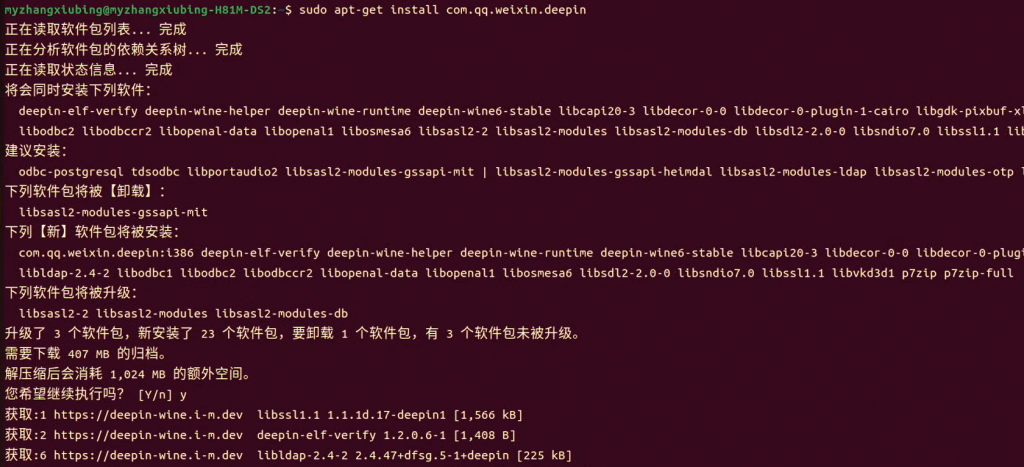
记得重启,回到桌面,左下角“显示应用程序”,就可以看到微信的桌面图标了,是不是很简单!如下图:


- 安装其它程序只需要替换一下就可以了,将
com.qq.weixin.deepin替换为下列包名,可以继续安装其它应用:sudo apt-get install com.qq.im.deepin
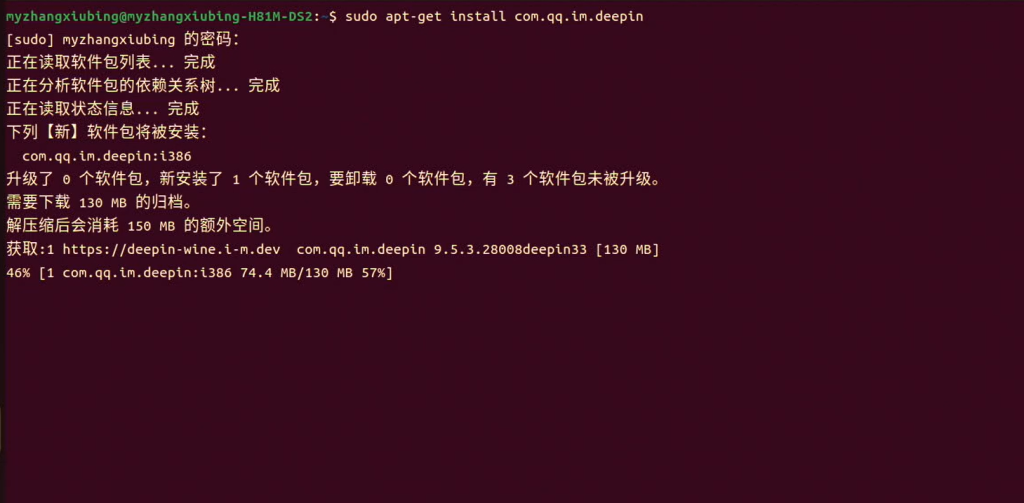
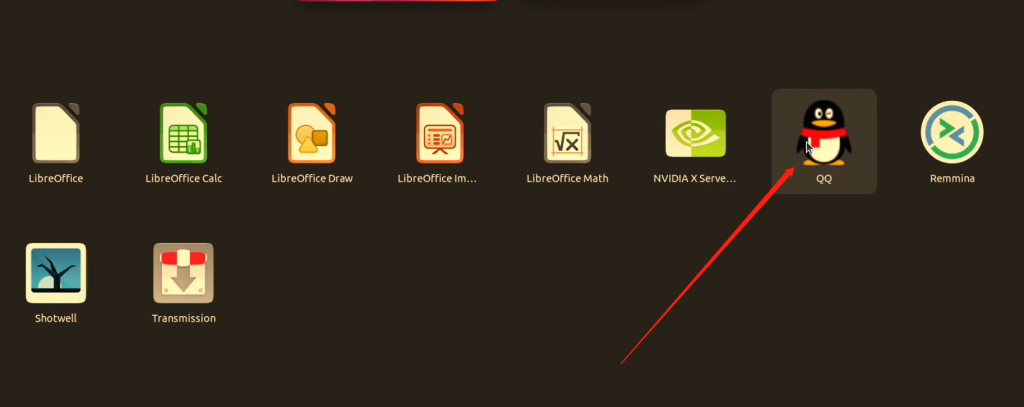
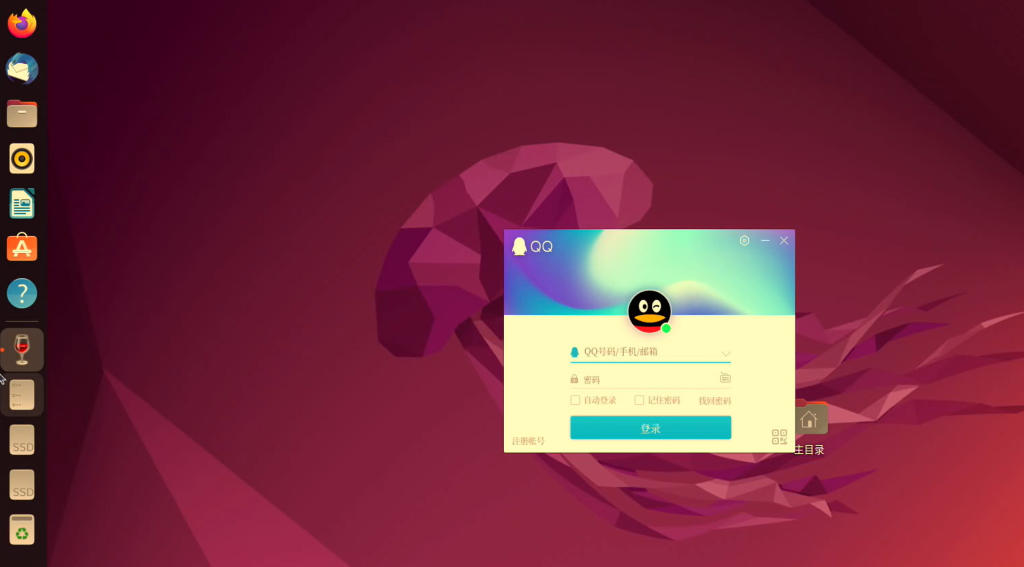
| 应用 | 包名 |
|---|---|
| 微信 | com.qq.weixin.deepin |
| com.qq.im.deepin | |
| TIM | com.qq.office.deepin |
| 钉钉 | com.dingtalk.deepin |
| 阿里旺旺 | com.taobao.wangwang.deepin |
| QQ音乐 | com.qq.music.deepin |
| QQ视频 | com.qq.video.deepin |
| 爱奇艺 | com.iqiyi.deepin |
完整列表参见https://deepin-wine.i-m.dev。
感谢大神的deepin-wine支持:https://github.com/zq1997/deepin-wine
Ubuntu22.04桌面操作系统安装谷歌浏览器:https://www.hao0564.com/4005.html
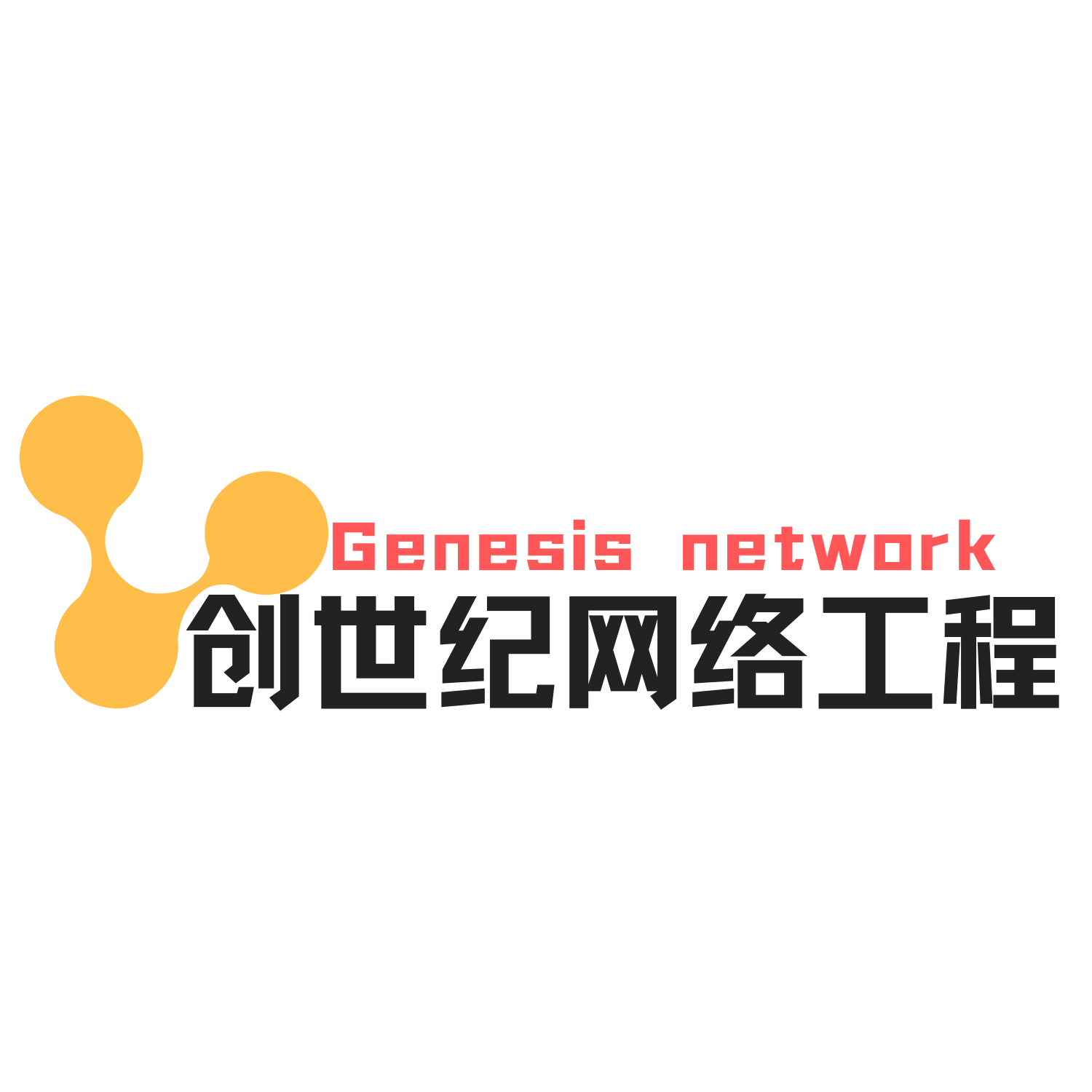
sudo dpkg -i baidunetdisk_4.17.7_amd64.deb
sudo apt -f install
sudo dpkg -i sogoupinyin_4.2.1.145_amd64.deb
apt-get dist-upgrade