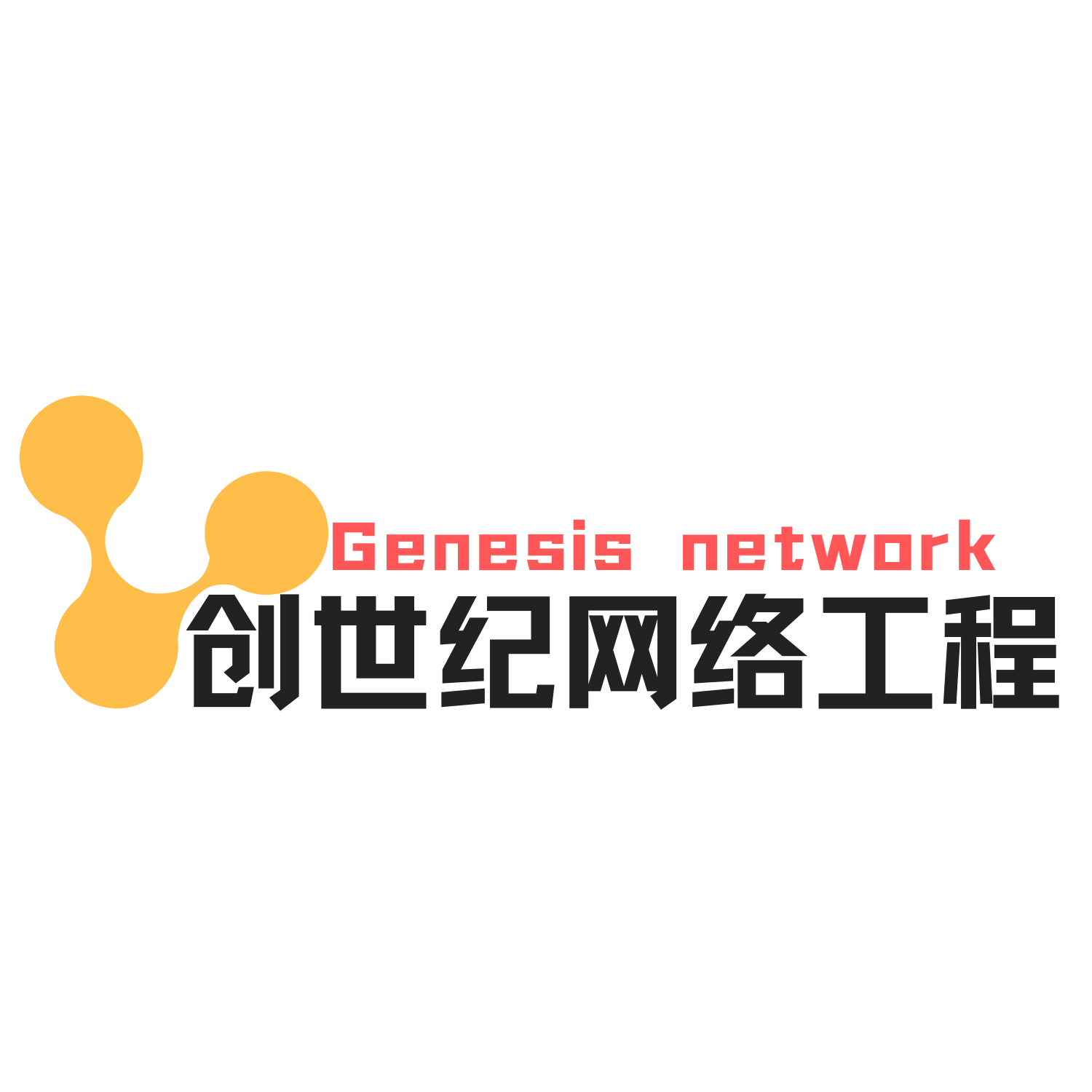关于宝塔面板安装详细见官网,说的很详细:https://www.bt.cn/download/linux.html
这里我们说一下用宝塔面板上的腾讯cosfs插件来挂载腾讯cos,图形化的界面,很是方便

- 打开腾讯cosfs插件后,首先需要填写关联腾讯cos中的API如下相关内容
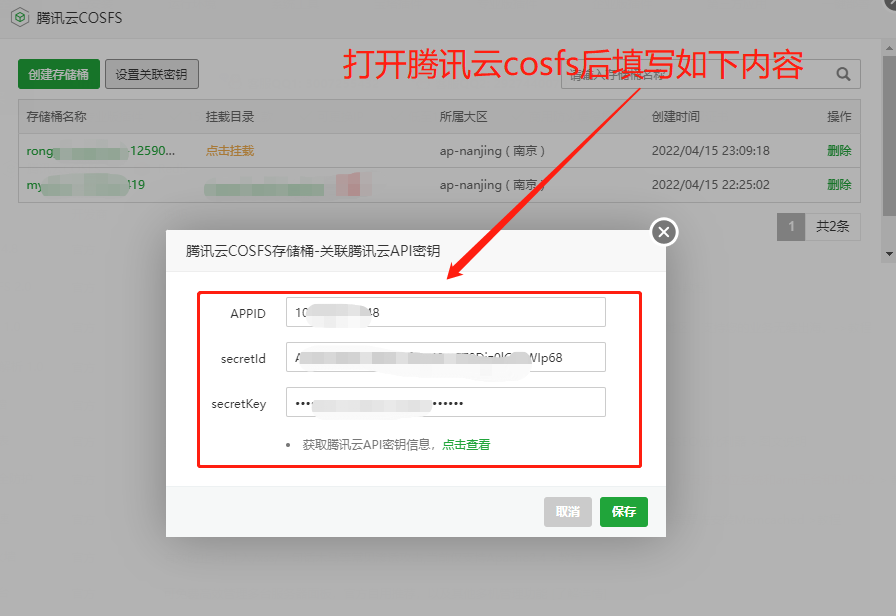
- 关联好正确的API,就可以显示cos中的存储桶了

- 直接点击鼠标“点击挂载”就可以了
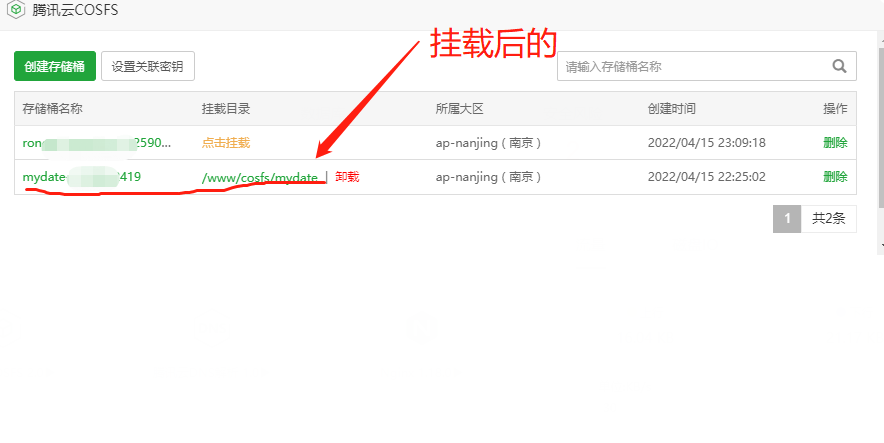
- 挂载后查一下存储桶的数据是否被挂载到指定的目录中
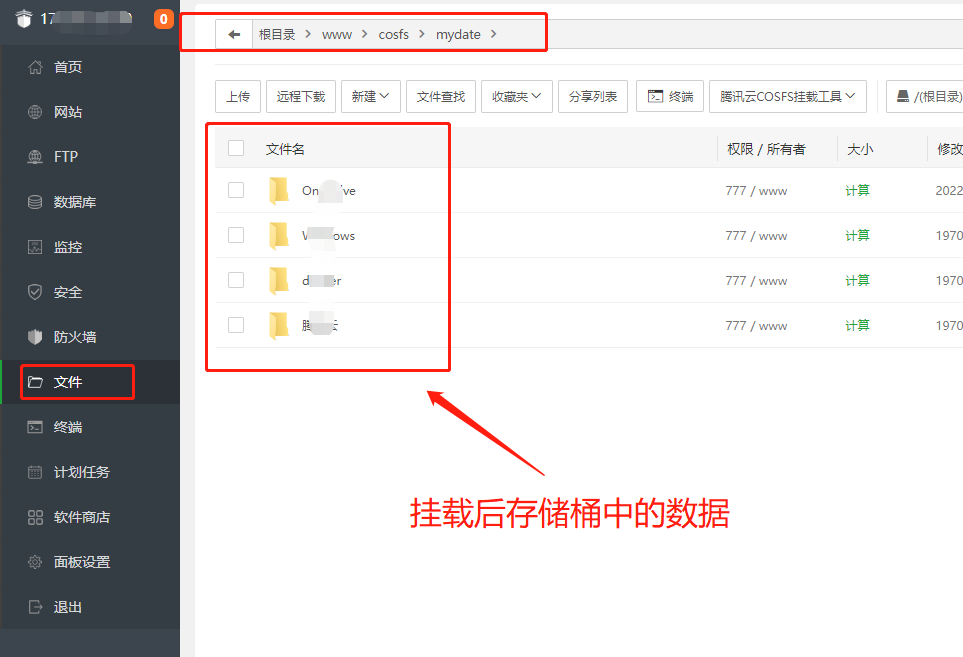
是不是很简单,这里表示我们用腾讯云cosfs插件已经挂载成功
腾讯云对象存储COS Migration 工具实操详解:https://www.hao0564.com/2097.html
腾讯云对象存储COS Migration工具Java安装配置:https://www.hao0564.com/2113.html