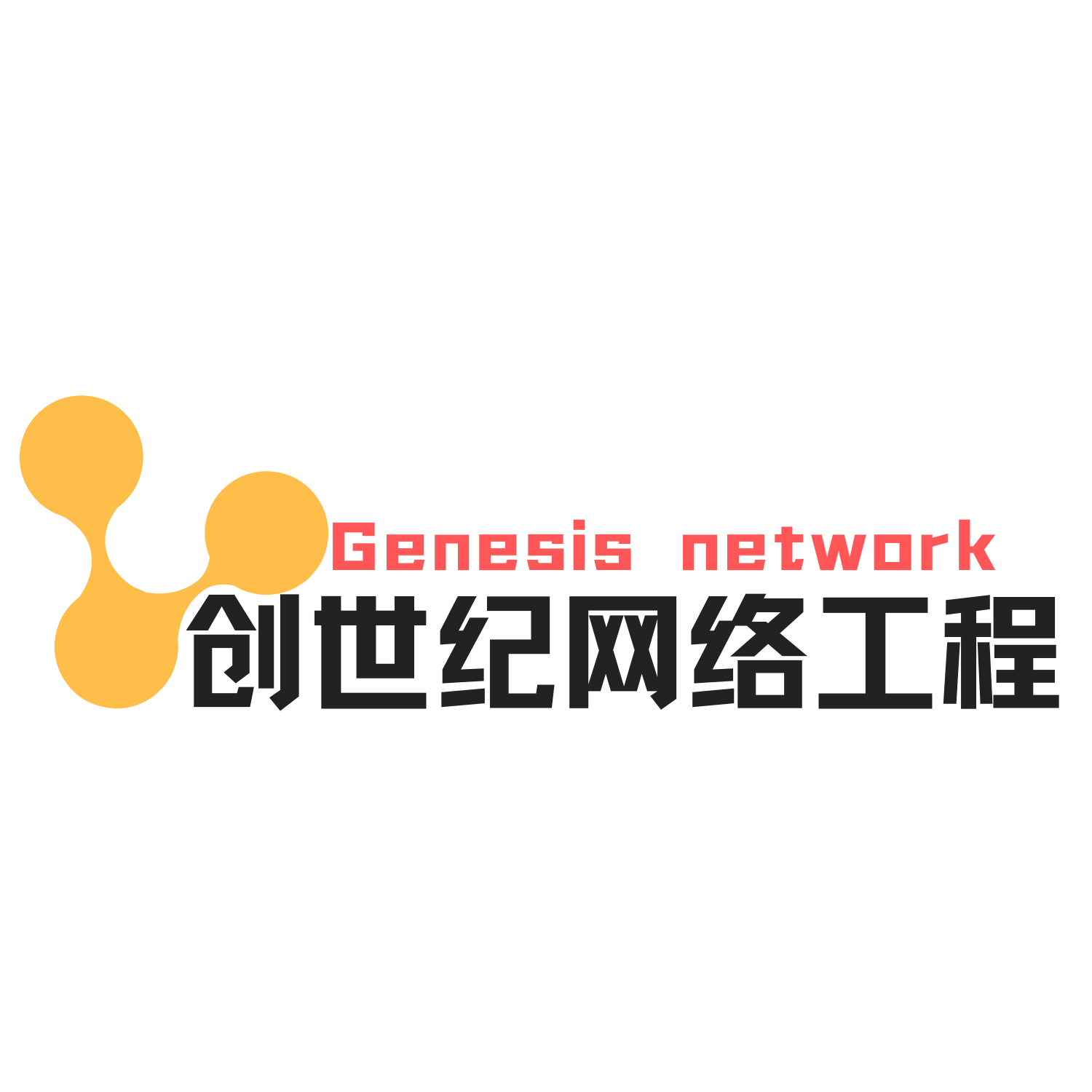1,点击右上角头像-设置-个人信息-邮箱地址


证书填写QQ邮箱:123456@qq.com 密码填写QQ邮箱生成授权码
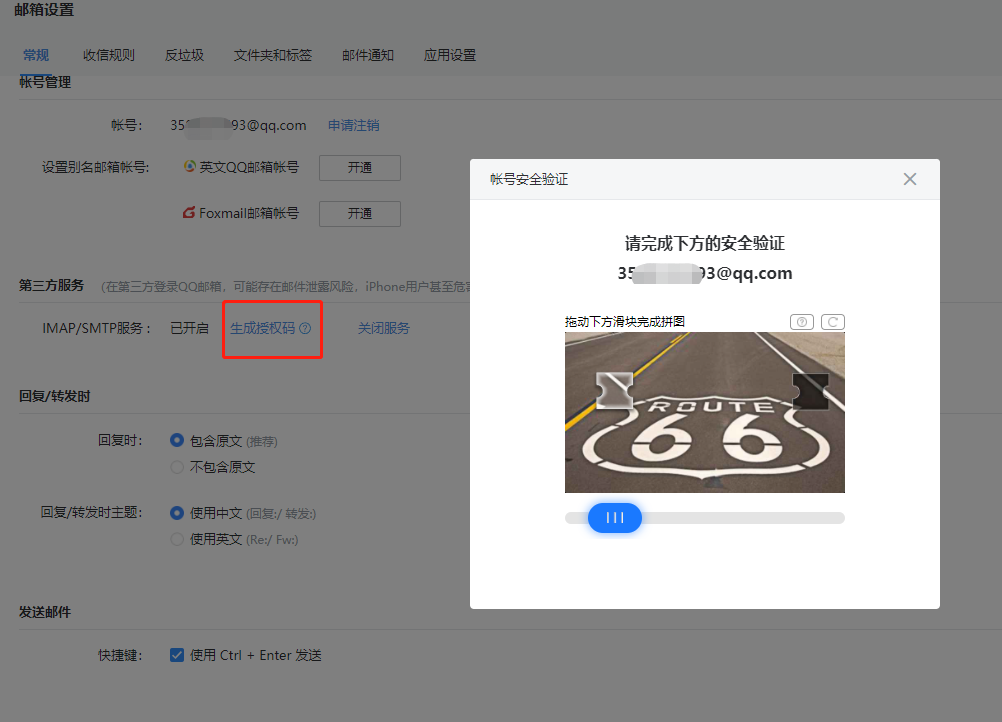
https://www.hao0564.com/1958.html NextCloud Redis缓存配置与后台Cron服务优化
https://www.hao0564.com/1895.html 宝塔面板下安装nextcloud图文详解
https://www.hao0564.com/1927.html 宝塔面板部署Nextcloud后解决后台安全错误及设置警告
https://www.hao0564.com/1973.html Nextcolud您的网页服务器未正确设置以解析“/.well-known/nodeinfo” “/.well-known/webfinger” 问题解决