有Nas的朋友基本上都会在NAS里搭建自己的影音服务器,把自己喜欢的电影,音乐或者其它媒体放在自己的影音库了,什么4K,蓝光不会播放出现网络卡顿的现象,体验感十足,笔者这里用的是Emby,类似的有JELLYFIN、EMBY、PLEX 官网:https://emby.media/ 时间长了,忘记密码怎么办,看下面!
1,根据页面提示,点击“忘记密码”
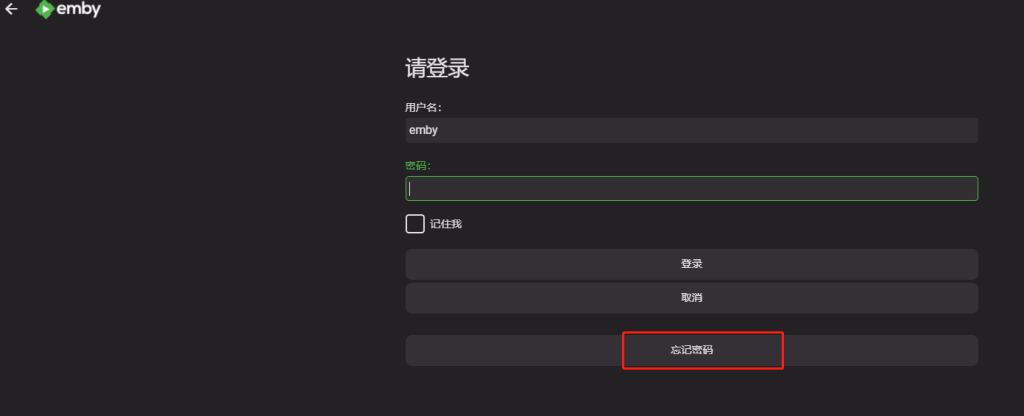
2,输入登录账号,笔者用的默认账号emby,也是管理员账号

3,提示的路径/var/db/emby-server/passwordreset.txt,但因为Trueans的插件库的插件安装是放到jails里,所以实际我们通过SSH进入truenas里,在/var/db/emby-server/passwordreset.txt是找不到passwordreset.txt的
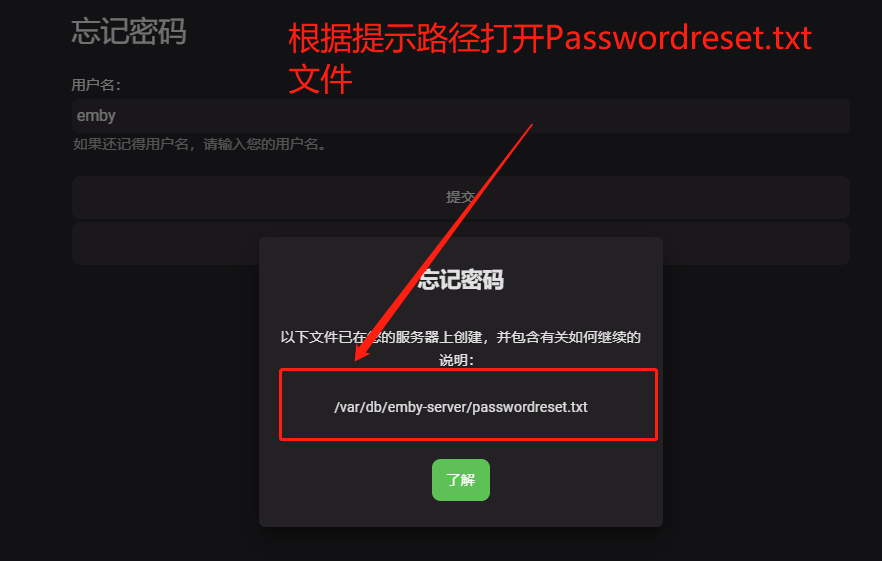
4,在truenas里设置开启ssh,允许root登录
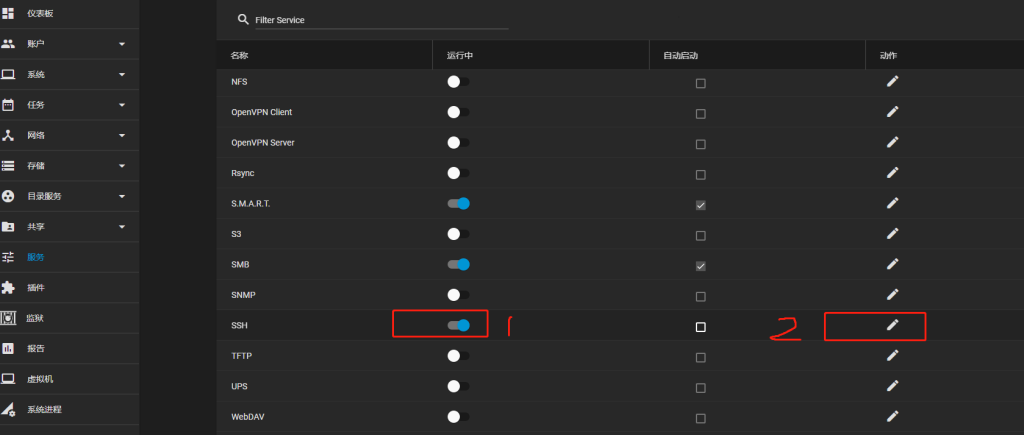
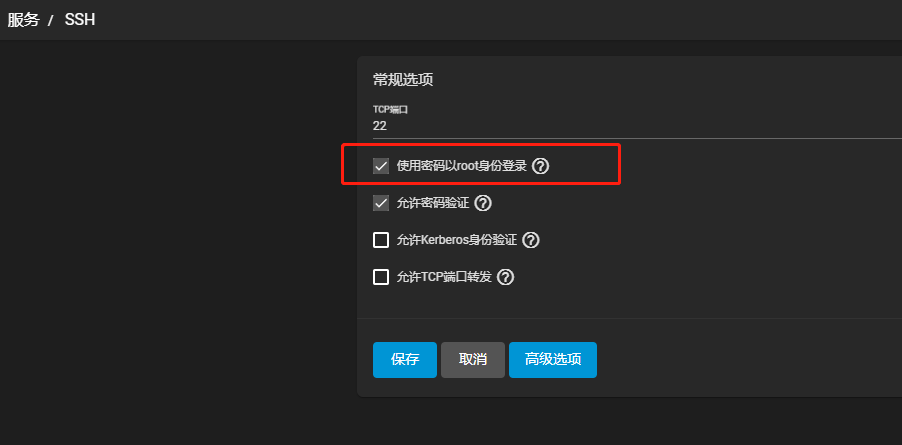
5,打开windows的CMD,以管理员身份打开,输入:ssh root@192.168.3.200,输入正确的密码
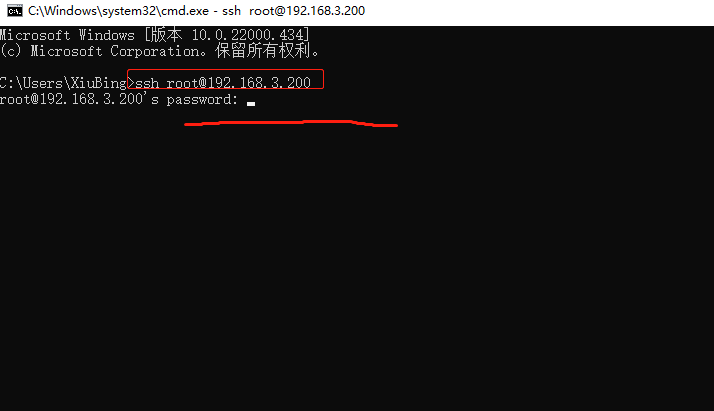
6,成功登录truenas的命令行以后,用find命令来查找 find 路径 -name “passwordreset.txt”
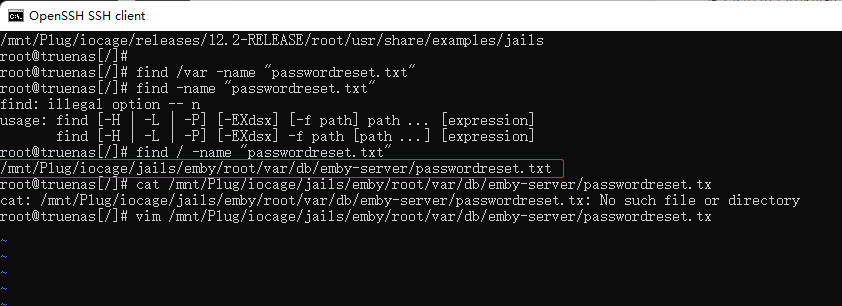
7,通过find查找后,我们发现实际的路径在/mnt/Plug/iocage/jails/emby/root/var/db/emby-server/passwordreset.txt,我们使用vim打开vim /mnt/Plug/iocage/jails/emby/root/var/db/emby-server/passwordreset.txt
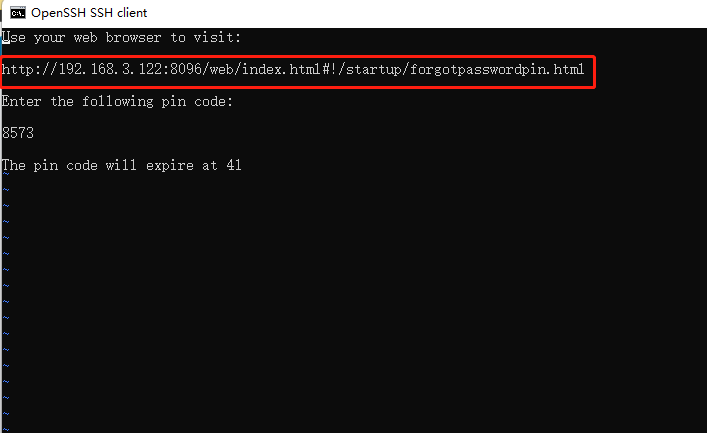
8,输入验证码,本实例验证码是8573,如果时间长了输入验证码后会提无效或过期,重新再来一遍就OK了
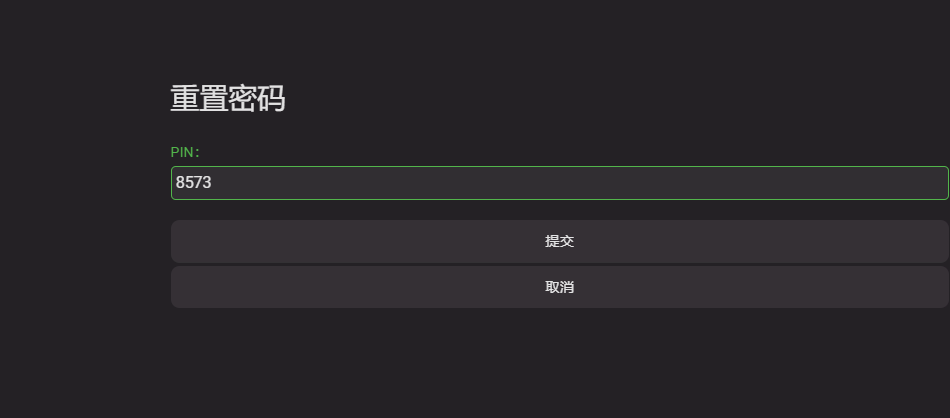
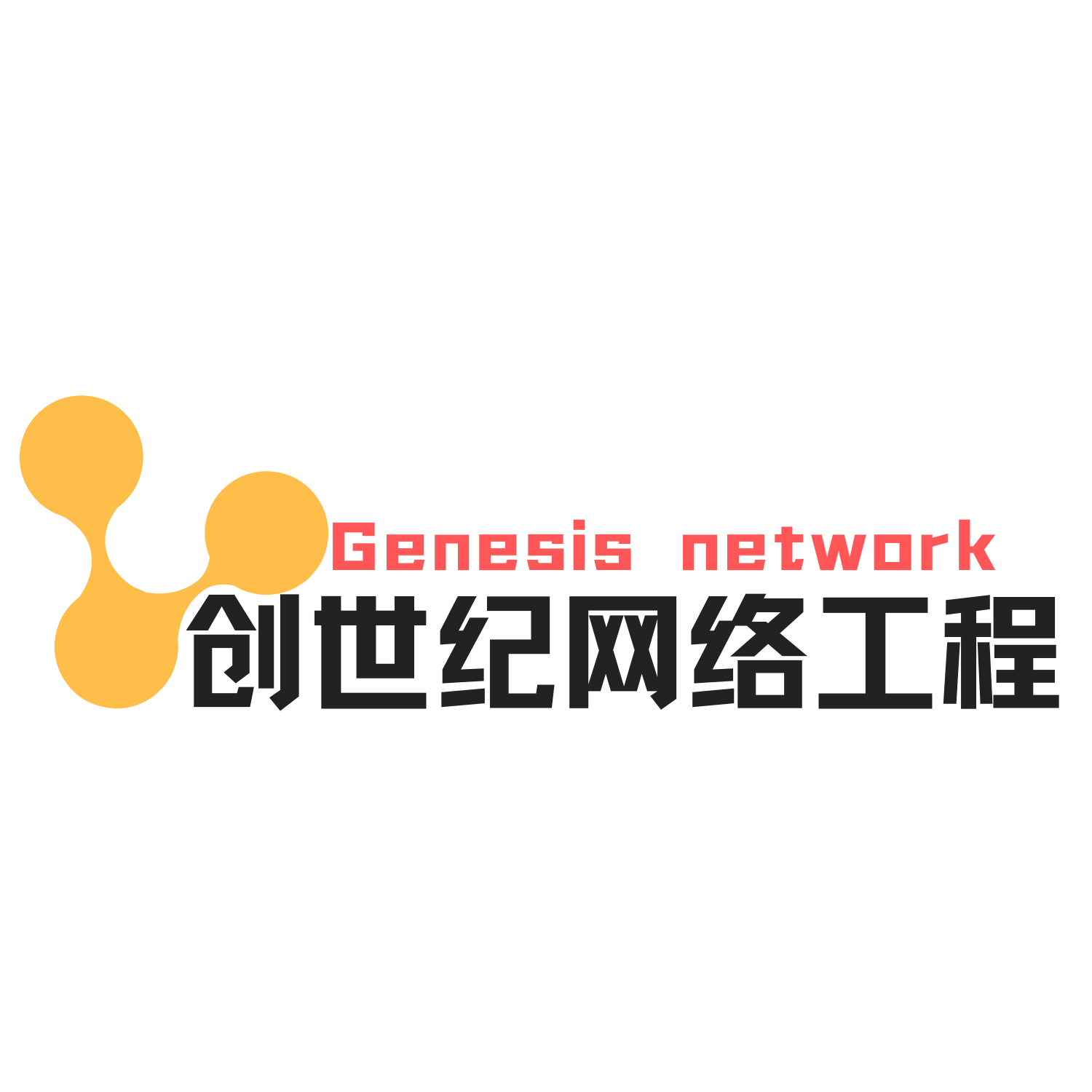
谢谢!!