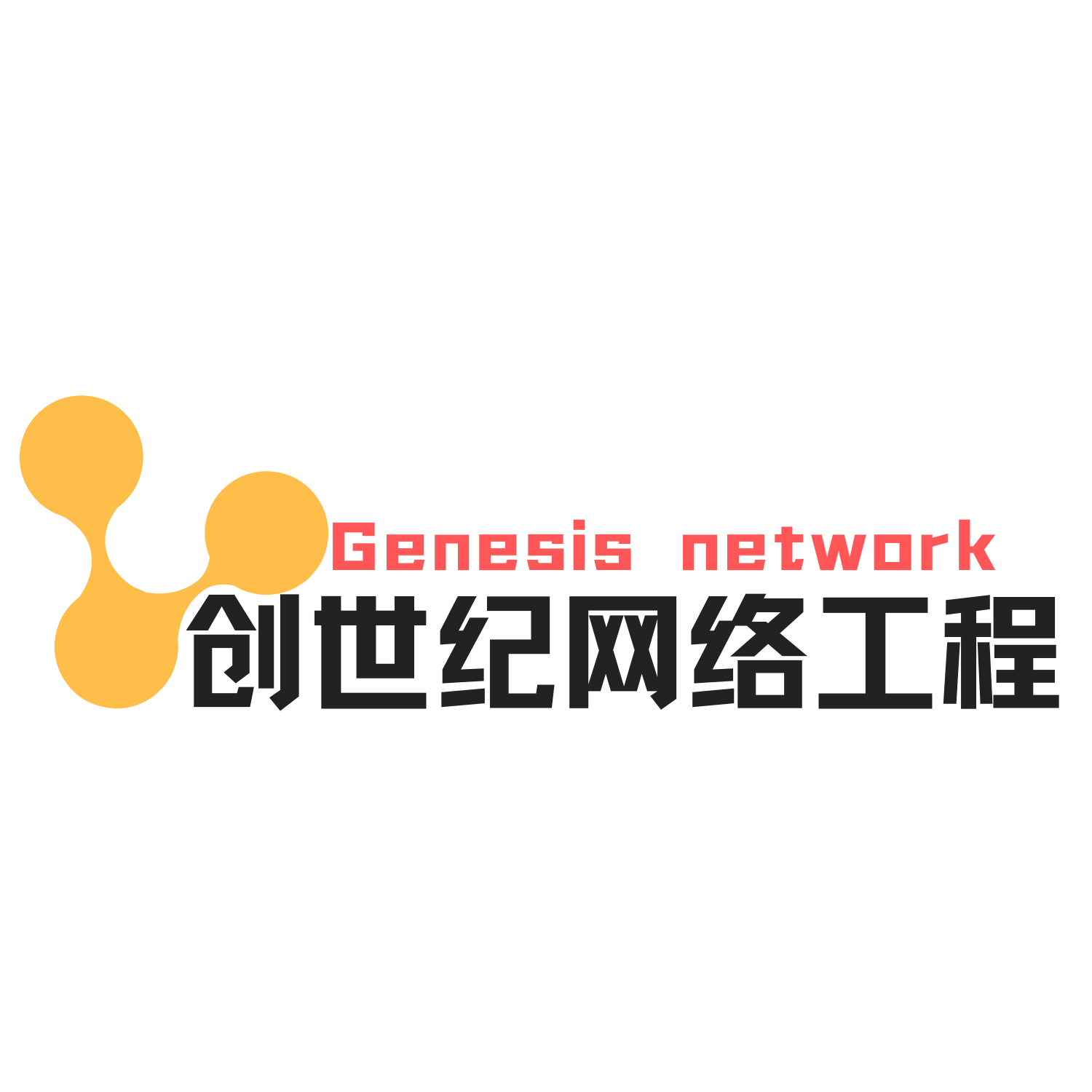Windows 11是由微软公司(Microsoft)开发的操作系统,应用于计算机和平板电脑等设备 ,于2021年6月24日发布 ,2021年10月5日发行 ,Windows 11提供了许多创新功能,旨在支持当前的混合工作环境,侧重于在灵活多变的全新体验中提高最终用户的工作效率 ,截至2021年11月23日,Windows 11正式版已更新至22000.348版本 ,预览版已更新至22509版本
Windows11系统安装图文教程真机实操:https://www.hao0564.com/1542.html
windows11如何绕过TPM安装图文详解:https://www.hao0564.com/1568.html
一, Windows 11 对硬件的要求:

如果我们硬件不太清楚的话,我们可以到微软站点上下载windows11安装助手下载地址
https://www.microsoft.com/zh-cn/software-download/windows11
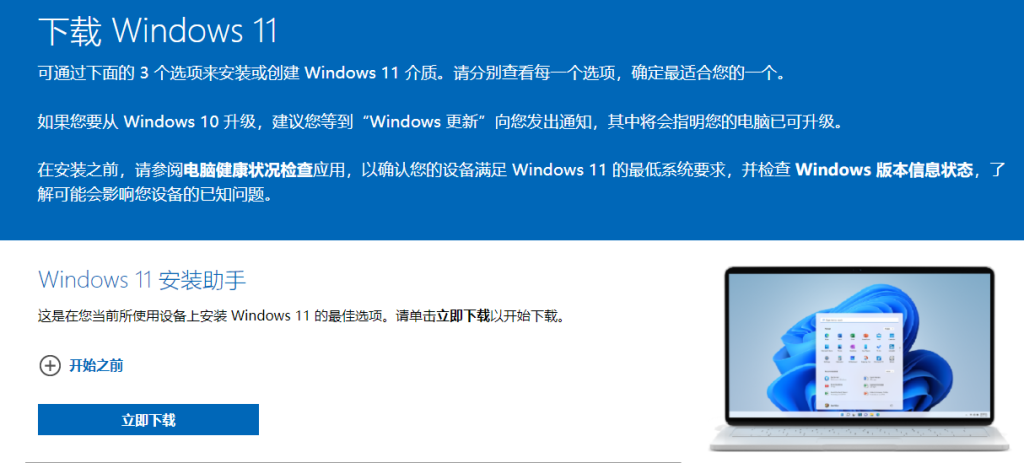
如果检查我们的电脑硬件可以通过,我们可以通过在线升级方式安装和全新安装两种方式:
第一种方法:通过windows10系统更新来安装,如下图:

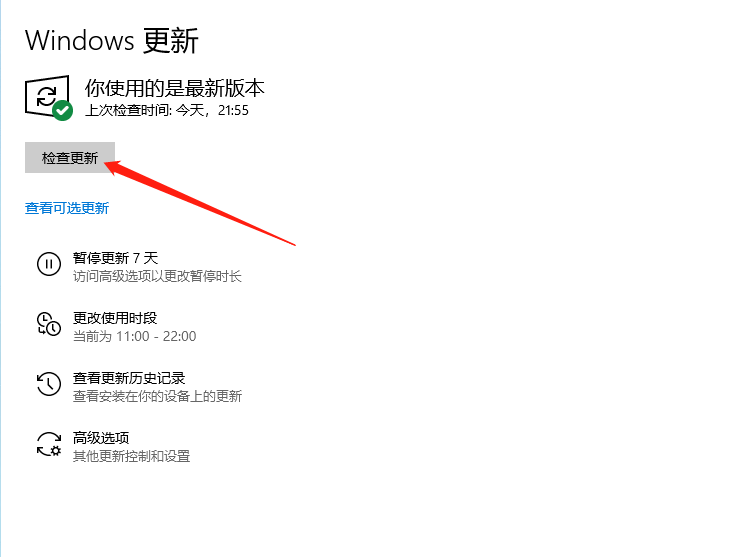
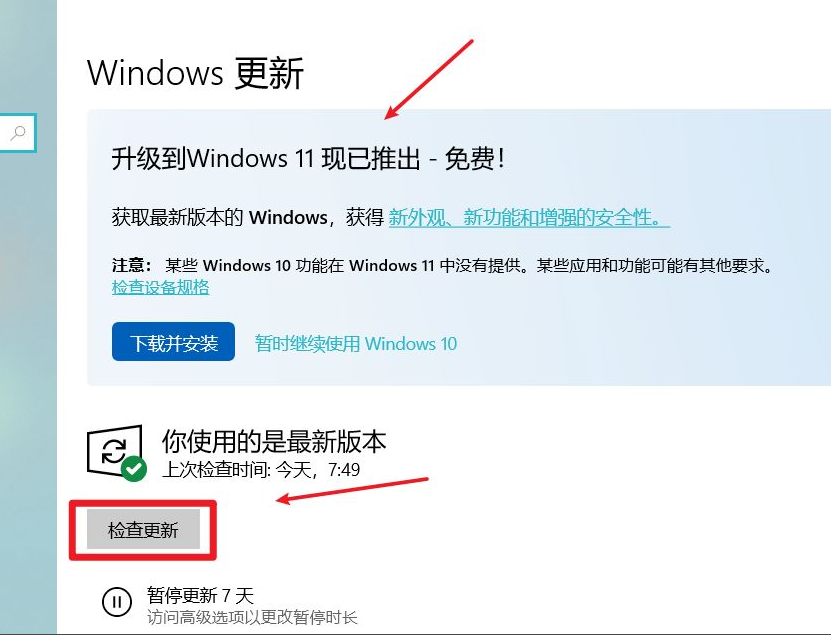
第二种方法 :全新安装通过制作U盘启动盘
首先下载U盘启动盘制作安装工具:https://www.microsoft.com/zh-cn/software-download/windows11
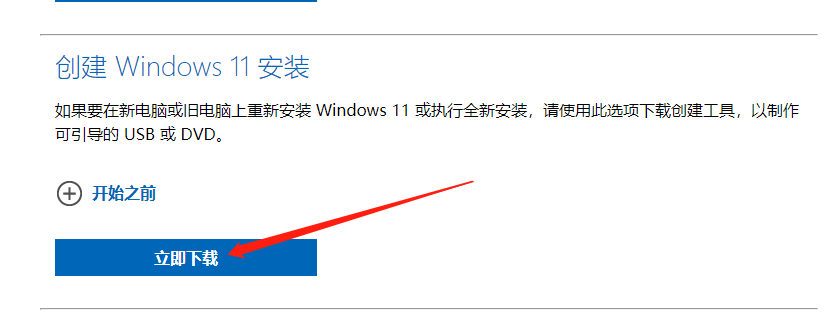

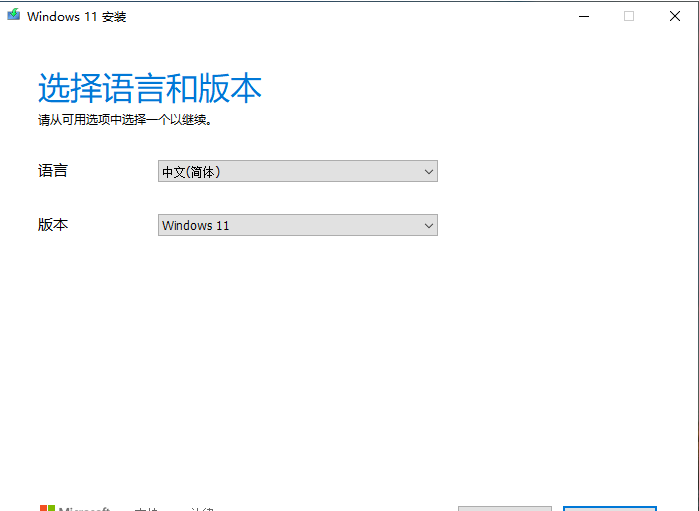
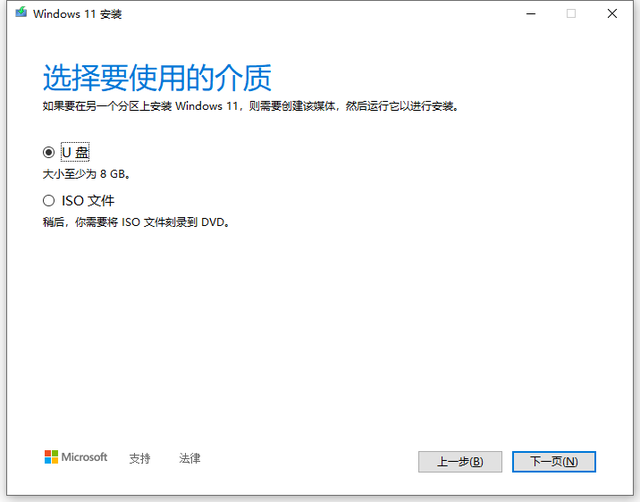
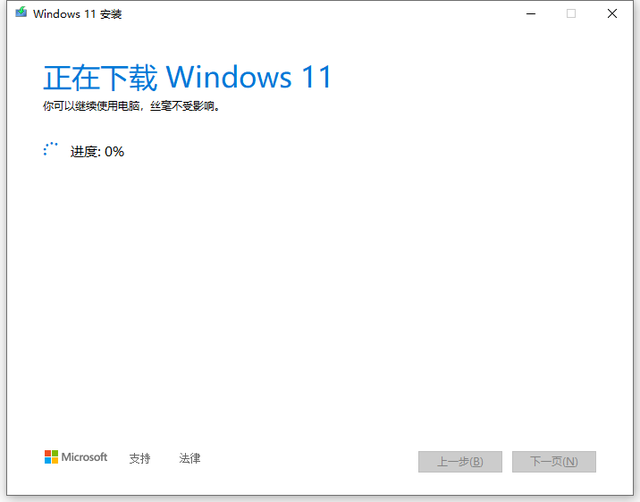
制作完成后可通过你生成的媒介为实体机或虚拟机安装 Widows 11,安装正常装机步骤全新安装即可