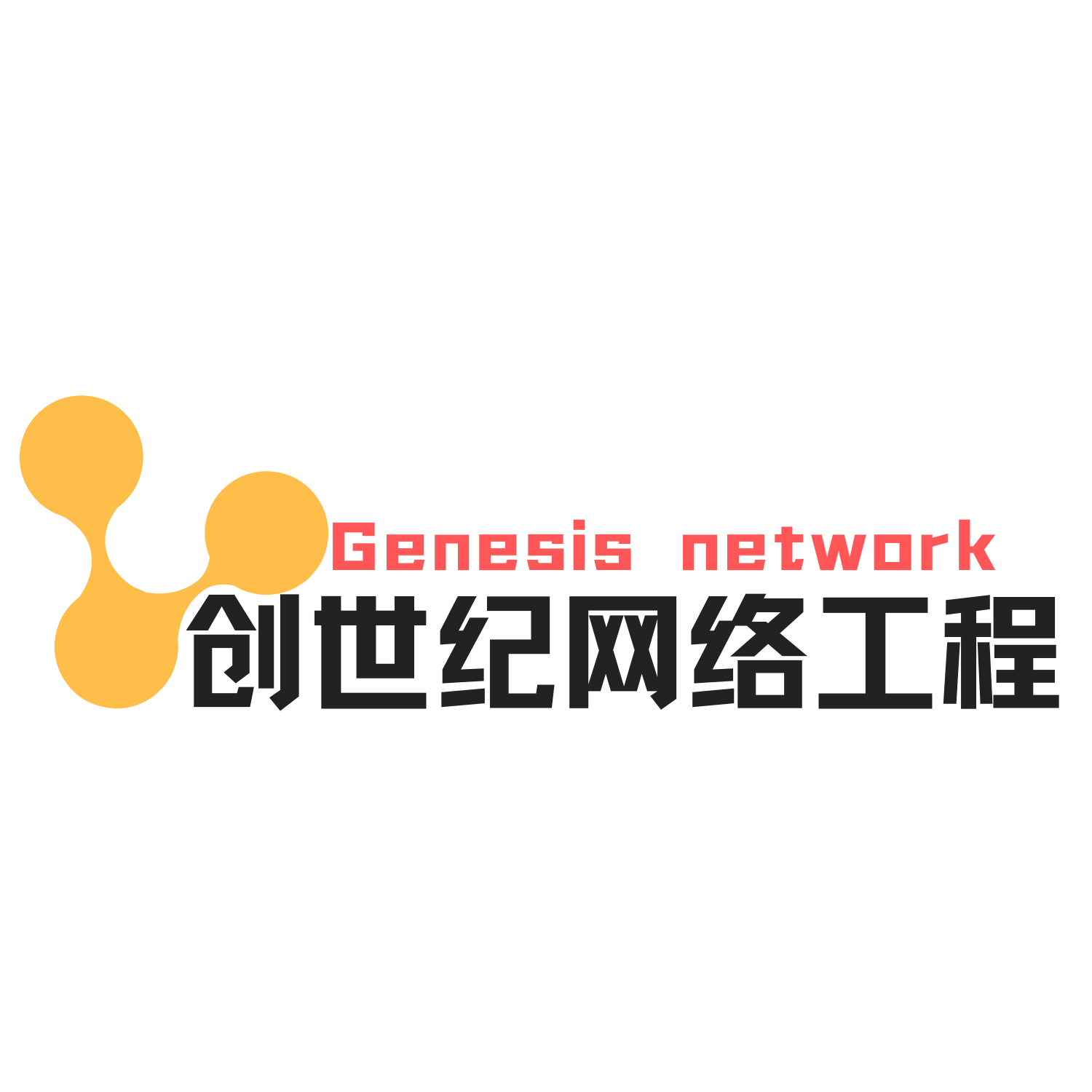H3C的产品笔者接触比较多的是商业企业产品,在某东商城上看到H3C推出了一款家用高端路由产品,正好赶上双11有活动,于是拍下一台,到目前已经使用有1个多月了,今天就把这1个多月使用BX54的心得体验和大家聊聊……
1,BX54外观篇:



2,使用体验篇:
BX54的WEB管理页面做的非常简洁,对于小白容易上手,但这款路由集成的功能最普通不过了
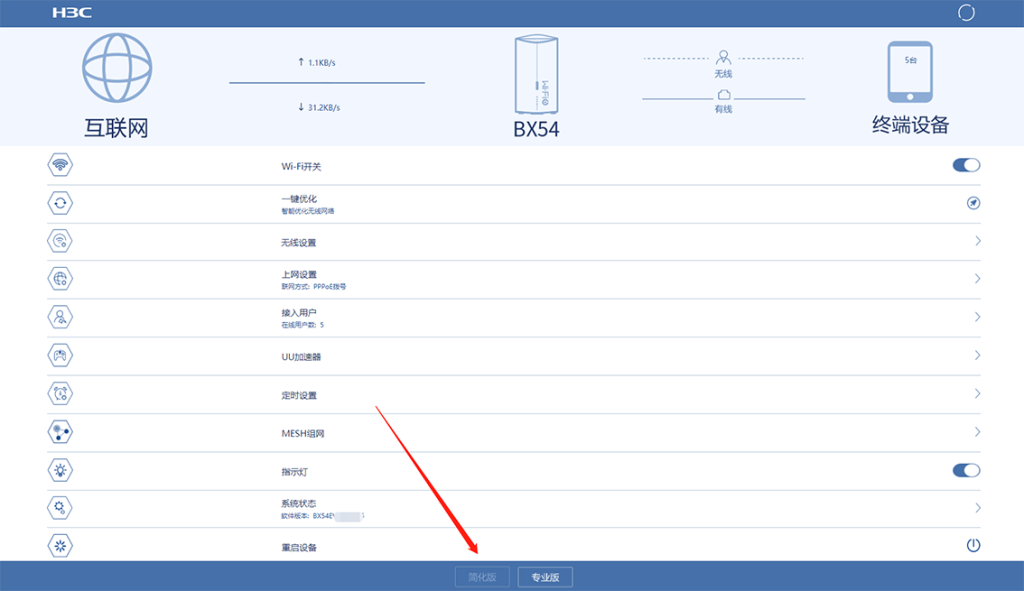


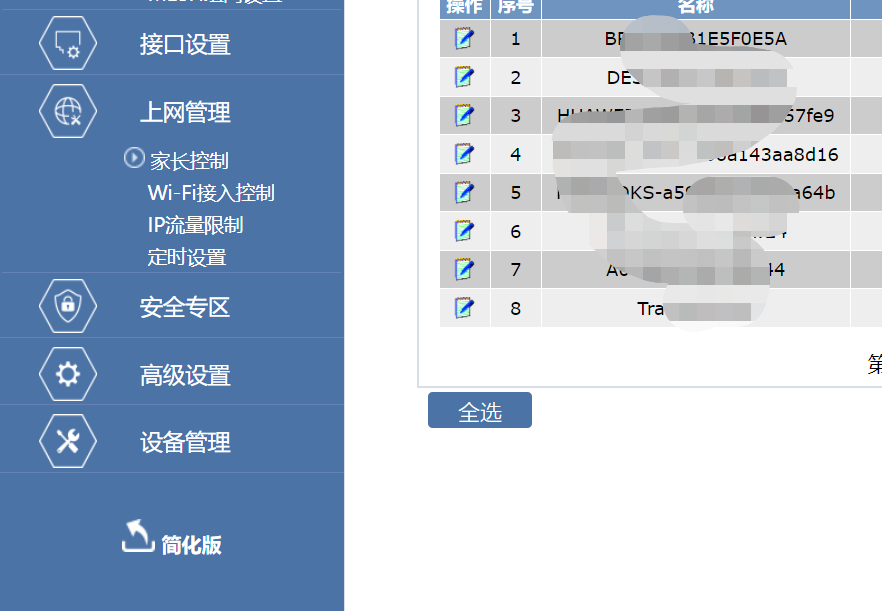
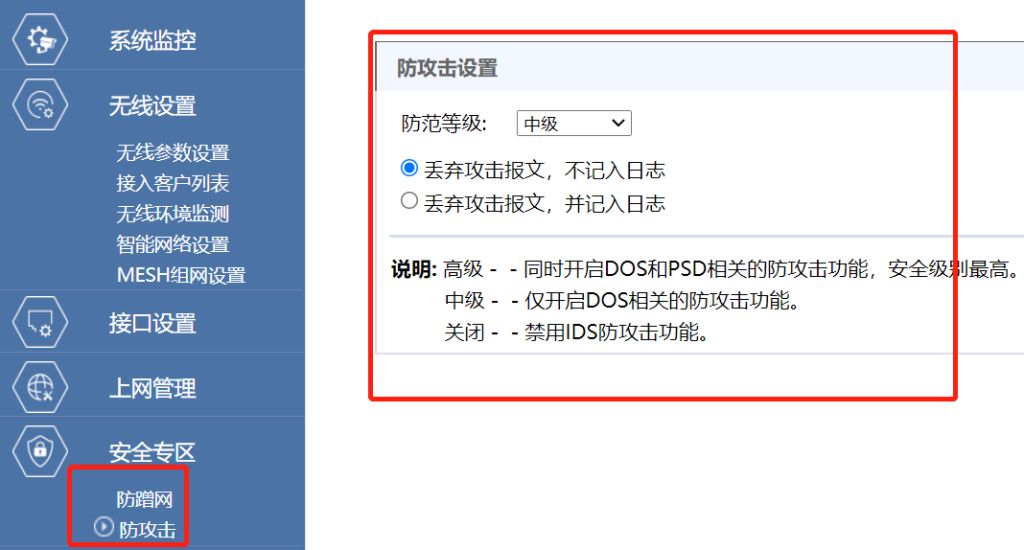
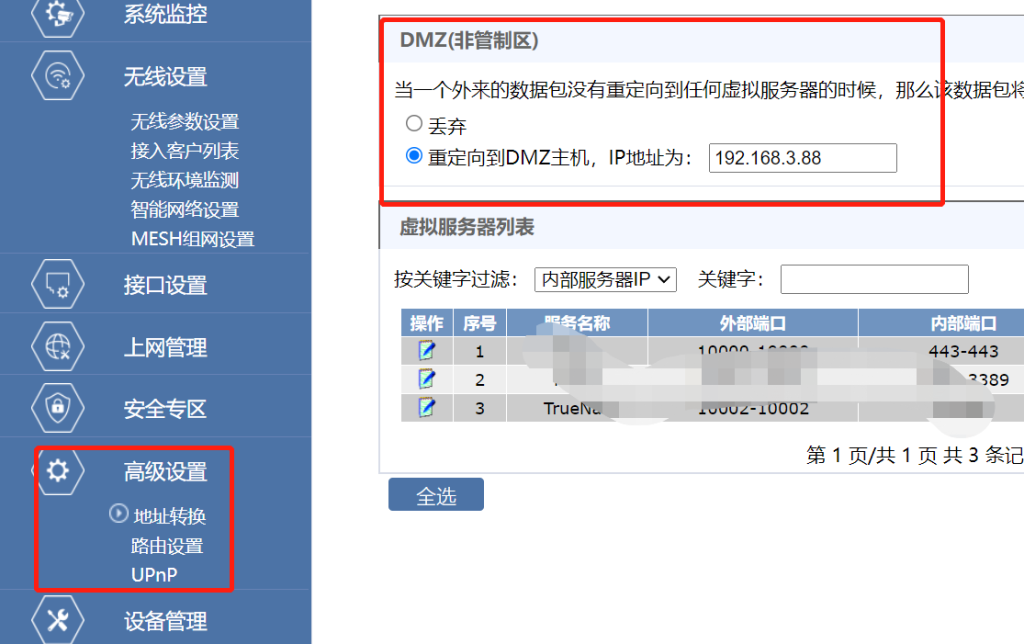
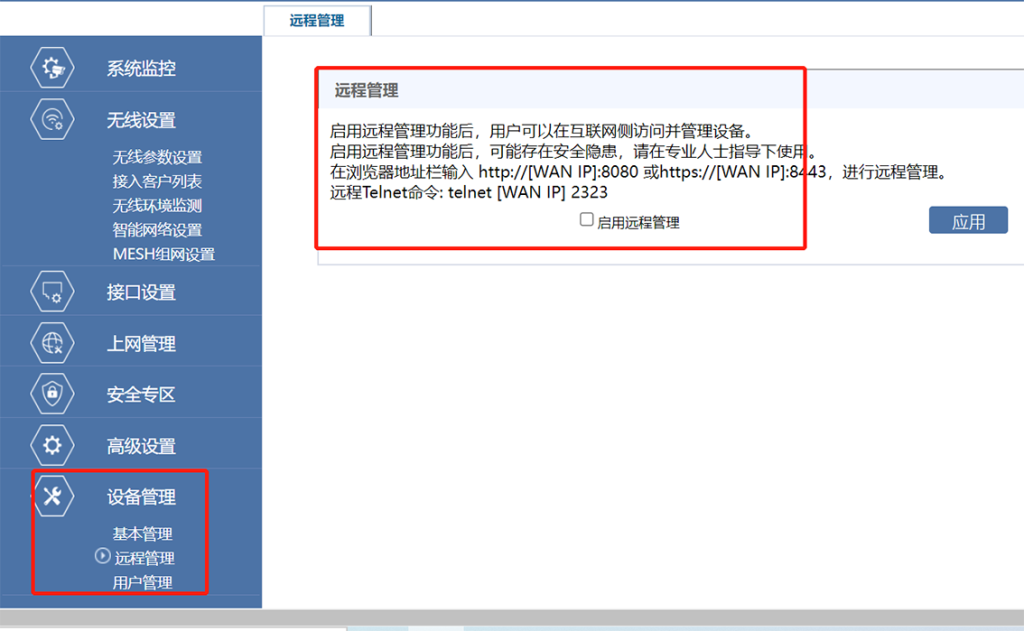
其次,这款H3C BX54路由器支持APP控制,安装H3C魔术家后,便可很方便识别添加设备,如下图:

总之,这款H3C BX54路由器配置不错,系统后台界面很简洁,很适合小白朋友们,但是这个价格的路由器,功能太过于简单了,该有的没有,高端路由该有的功能更不可能有啦!