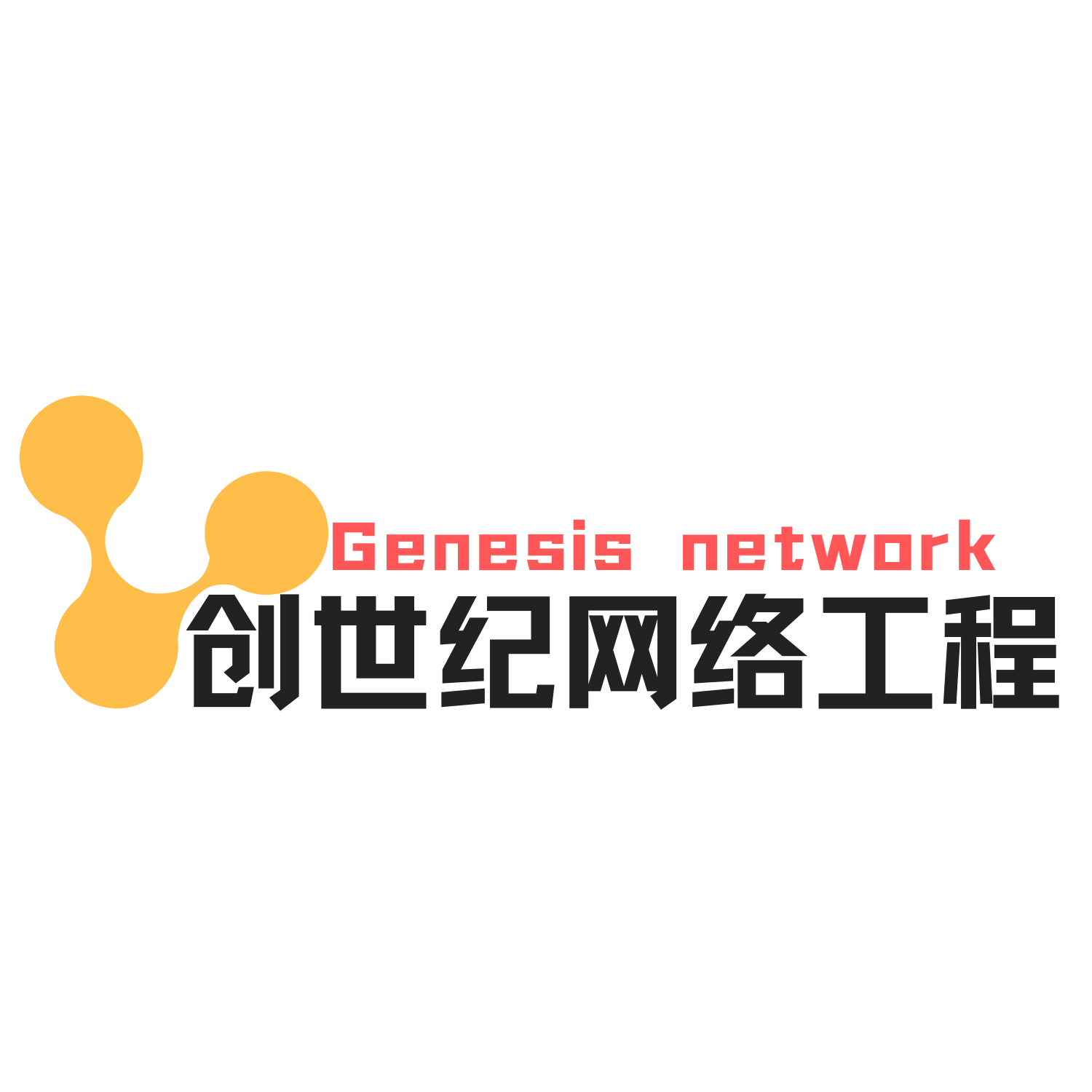华为做电视时间不长,在某东上花了3千多买了人生第一台华为荣耀X1(2022款),从收到货到今天已经有10天时间了,长话短说,就让笔者给大家简单的介绍一下,这段时间使用的心得感受吧!
1,开箱篇







2,体验篇
打开电视机菜单很简洁,没有弹出等待的广告,这点很喜欢

软件安装方便,支持插入U盘安装电视APP软件,不像有些电视厂家,宣传的配置很高,3千多的电视,连个电视APP都安装不了,客户400电话几乎是摆设,什么时候打都是没有人接听

插上U盘后,系统会提示,此款Usb是3.0的
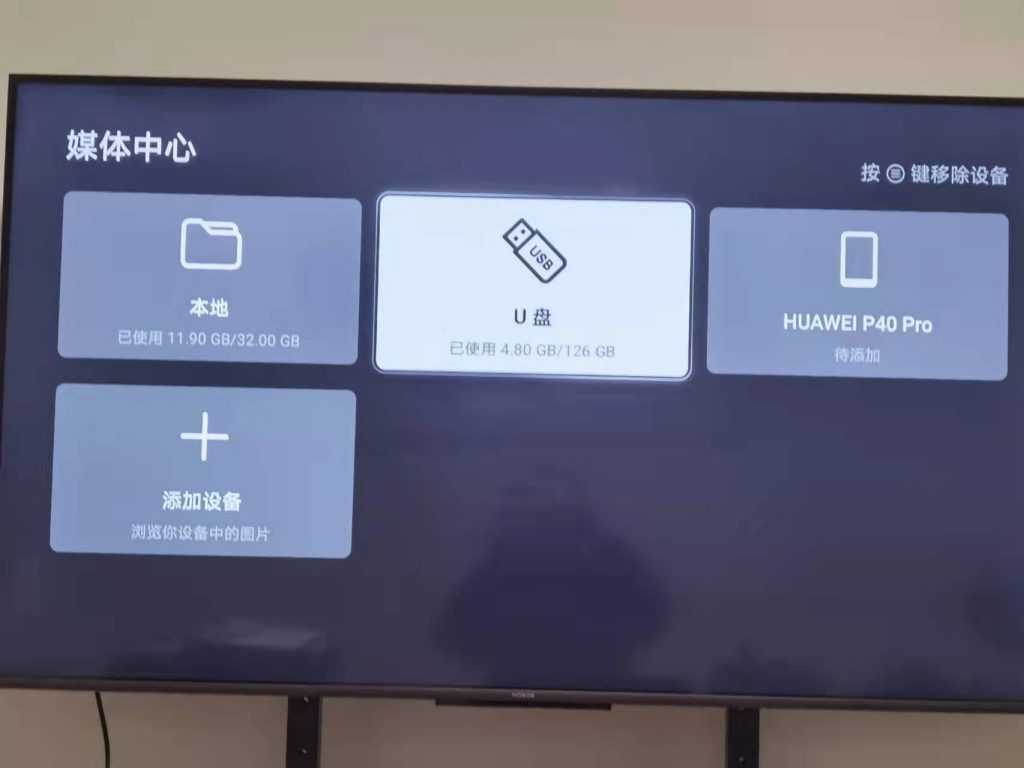
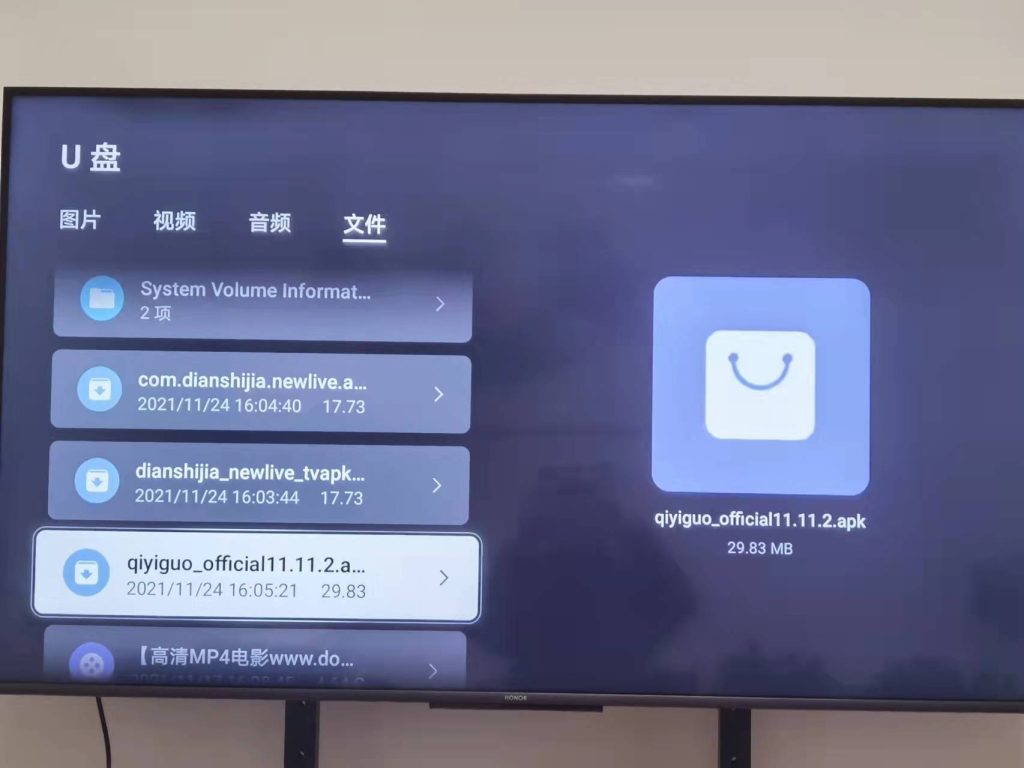
同时华为荣耀智慧屏X1和电脑手机的互联互通使用起来也非常的方便,使用的稳定性也非常的好,目前笔记本和手机使用投屏功能没有出现过什么不兼容和稳定性问题

笔记本的投屏
手机投屏具体如下图:


可选择投屏的模式
同时这款电视的语音识别效果很不错,听音乐的时候还可以设置成熄屏播放