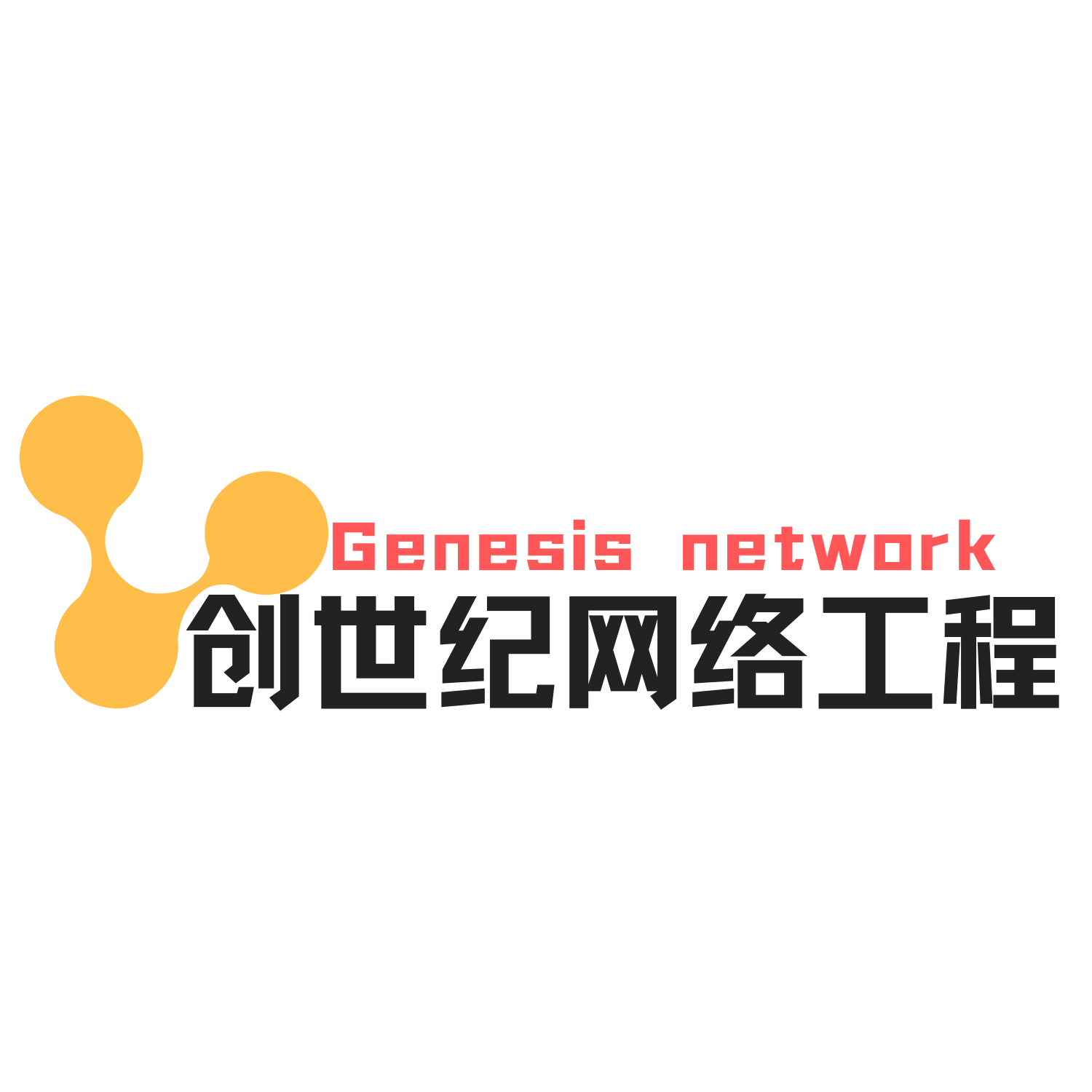工作中常常忘记路由web访问页面的账号和密码,这个时候想恢复路由的出厂设置,那只有通过命令行下进行设备恢复了,下面笔者就拿身边的闲置设备H3CMER3200为例
1,设备加电,在console口下进行设置恢复,首先准备好一根USB转rs232数据线,一端接在笔记本上,一端插在设备的Console口上,如下图:

2,使用SecureCRT 软件进入命令模式下
笔者这用SecureCRT 软件 ,具体设置如下图:
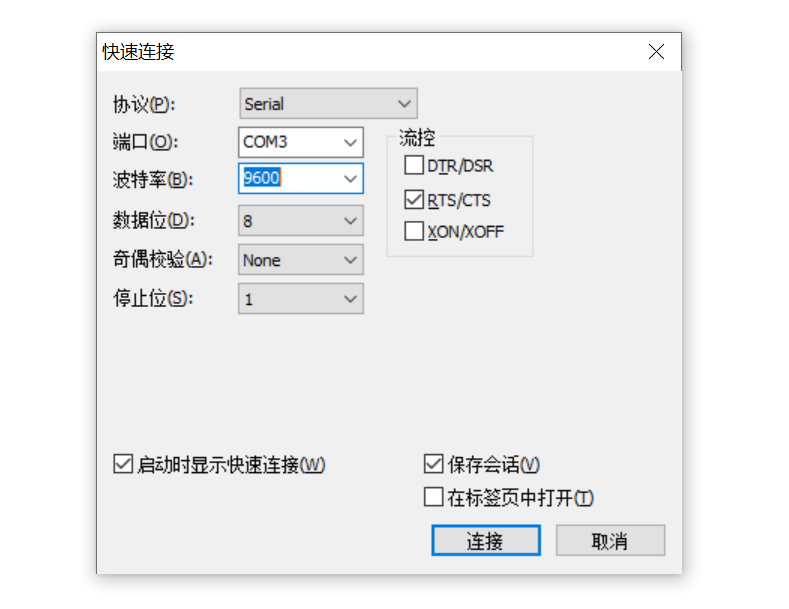
3,进入命令行模式下输入:restore factory-default
restore factory-default
This command will restore the system to the factory default configuration and clear the operation data, and forcibly reboot the system. Continue [Y/N]:
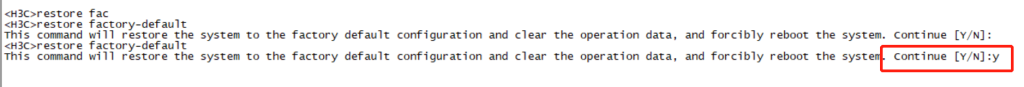
根据以上提示,输入Y后敲回车,设备重启就OK了